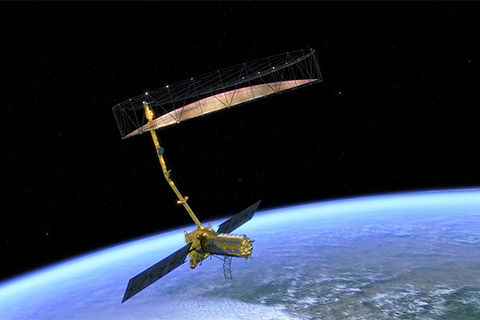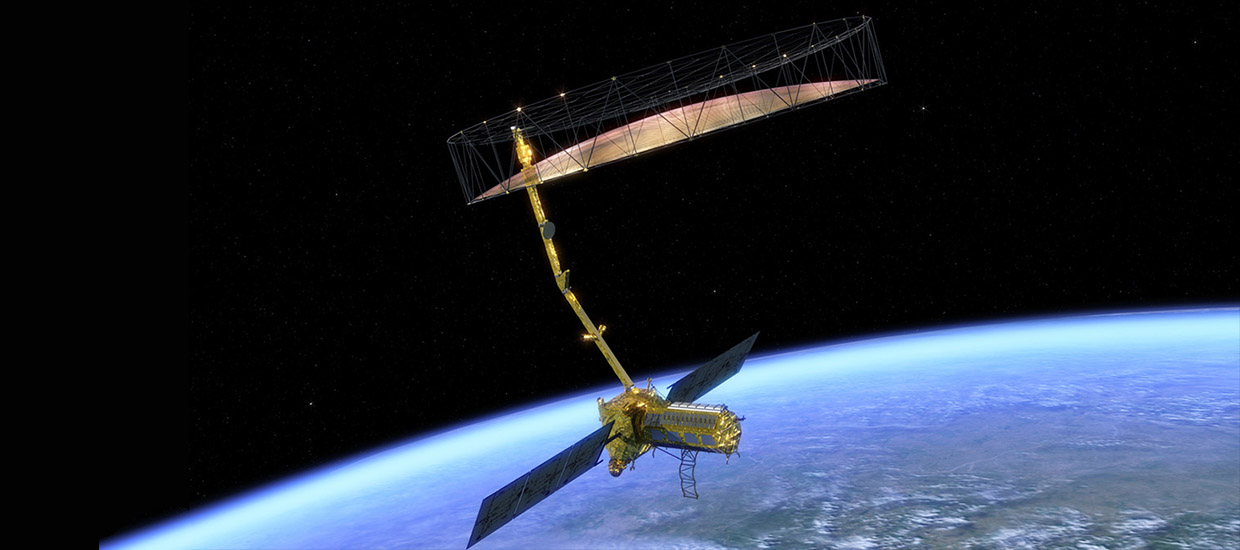Mosaics can be georeferenced in two ways. The standard method is to determine the scale and orientation of the mosaic with a set of four fixed markers, tape measure, and underwater compass and then to determine the absolute position of the mosaic with a GPS measurement from the surface, acquired over one of the fixed markers. The enhanced method is to acquire GPS data with each image frame and to incorporate that data in the image registration optimization calculations.
The absolute accuracy of the registration decreases with water depth due to the displacement of the GPS receiver from the seabed. The relative accuracy within the mosaic, however, does not change with depth.
On this page we provide two georeferenced mosaics of a grounding scar in Biscayne National Park, FL that can be displayed in Google Earth. As of summer 2008 the scar itself is visible in the Google Earth imagery as a fuzzy white streak. This should continue until Google updates its imagery of Florida. Turning the mosaic layer on and off gives a good idea of the absolute registration accuracy of the mosaics.
Instructions:
1. Download and Install Google Earth: [Download] [Install Notes]
2. Download the desired Google Earth KMZ file below
3. Open the file with Google Earth